Converting Delimited Columns Into Rows
Download Source Files: Here
I’ve seen a lot of post recently asking how can I search within a field of delimited values or join to a list of delimited values. The truth is its very difficult. The best approach is to turn that list of values from a rows into a columns.
In this post I’m going to show you a table valued udf that will do that for you.
First lets create a sample table
CREATE TABLE #CSV
(
ID INT,
Value VARCHAR(MAX)
);
INSERT INTO #CSV
VALUES
(1,'1,2,3'),
(2,'4,5'),
(3,'6,7,8'),
(4,'9,0')
Now lets create the UDF that will transform the delimited column into rows. The result set should look like this:
The UDF uses the XML and XQuery functionality of SQL Server to transpose the delimited columns into XML nodes then convert those nodes back into rows.
CREATE FUNCTION dbo.udf_ConvertCSV (@CSV AS NVARCHAR(MAX))
RETURNS @Result TABLE
(Field NVARCHAR(MAX))
AS
BEGIN
DECLARE @XML XML
SET @CSV = REPLACE(replace(@CSV,'&', '&'),'<', '<')
SET @XML = '<Rows><Row><Field>' +
REPLACE(@CSV,',','</Field></Row><Row><Field>')
+ '</Field></Row></Rows>'
INSERT INTO @Result (Field)
SELECT x.item.value('Field[1]','NVARCHAR(MAX)') AS Field
FROM @XML.nodes('/Rows/Row')AS x(item)
RETURN
END;
Now lets see the UDF in action.
SELECT
#CSV.ID,
Result.Field As Value
FROM
#CSV
CROSS APPLY dbo.udf_ConvertCSV(#CSV.Value) AS Result
Your result set now should look something like this:
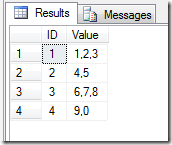

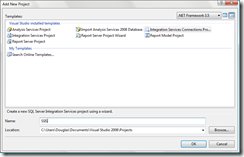


Comments
Post a Comment