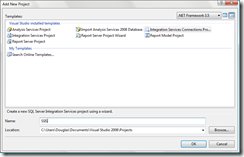Download Source Files: Here In the first of what hope to be many posts. I’ve taken my first step into really utilising some of the many enhancements delivered in the most recent release of Microsoft SQL Server. Two of the most eagerly awaited enhancements to come out from Microsoft have been the advent of table data types and the new MERGE syntax. Table data types now allow SQL developers to pass table variables directly into stored procedures as a parameter, in the past ingenious way had been devised to do this with the use of temp tables or with XML, but table data types now make these process redundant and offer great performance improvements. For the data warehouse developers out there the MERGE statement now allows INSERT, UPDATE and DELETE statements to be applied to a table in a single pass, simplify the SCD (Slowly Changing Dimension) process.